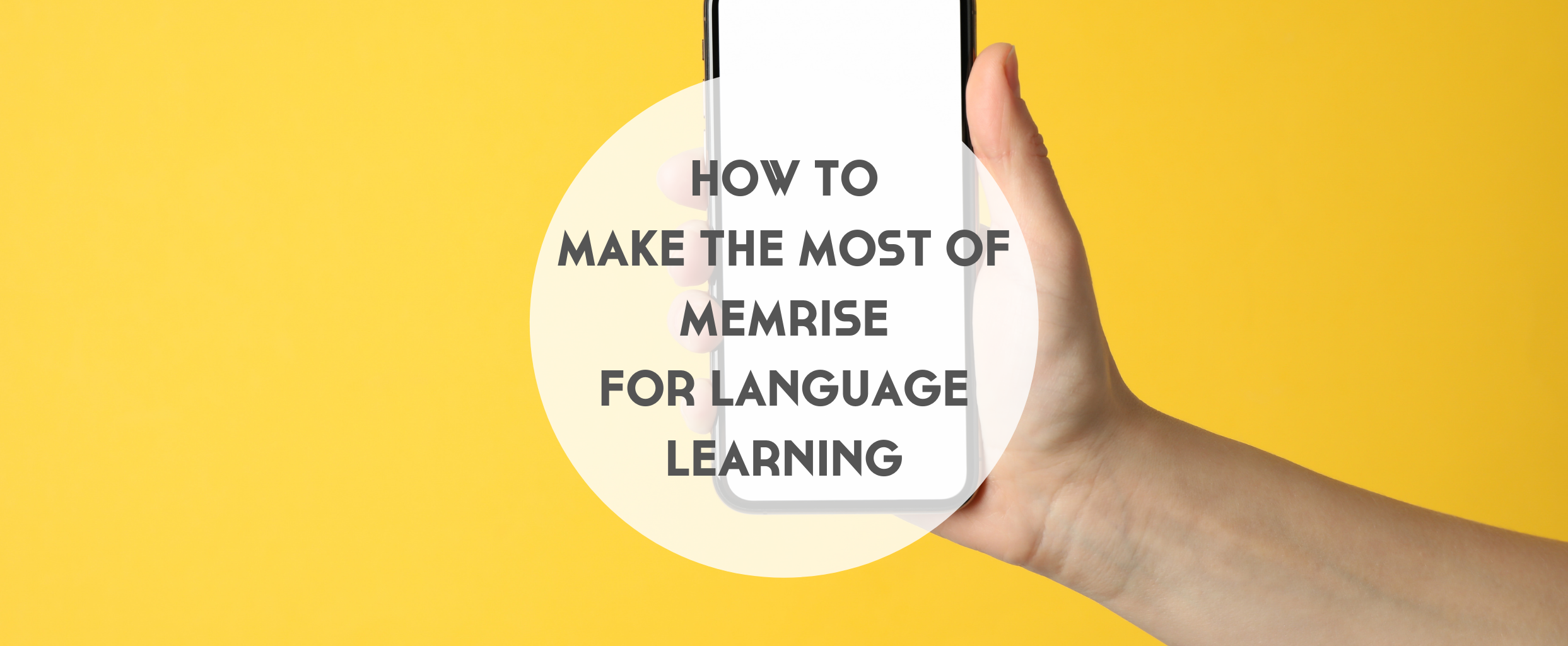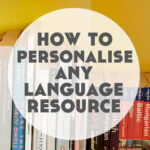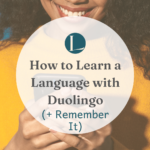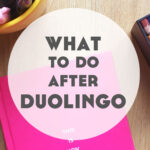May 12th, 2022
How to Make the Most of Memrise for Language Learning
Memrise is one of my favourite language apps, and one of my favourite vocab tools. Want to know how to make the most of Memrise? Let’s go!
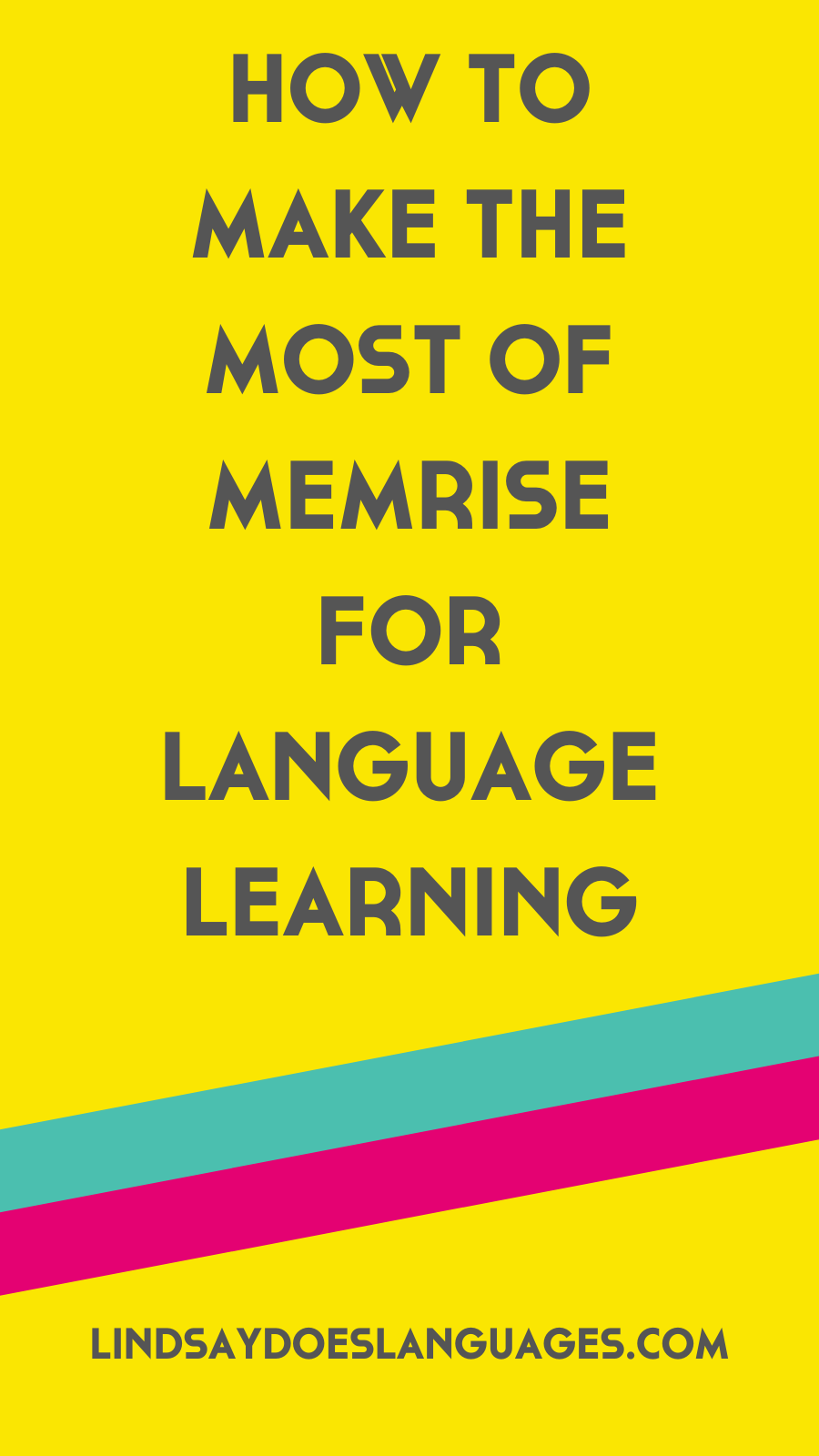
Start With Your Settings
There’s plenty of adjustments you can make in Memrise that will make it a better experience for you, depending on your wants and needs right now with a language.
Once signed up, click your profile photo in the top right (on the web version) and click through to ‘Settings’. When you then click ‘Learning‘, you’ve got some options to choose from that you can adjust to best suit how you think you’ll use the app:
– Words per Learning Session
– Words per Reviewing Session
– Words per Speed Reviewing Session
– Tapping tests (jumbled words)
– Prioritise typing-only tests in Classic Review
– Audio tests
You can go back and adjust these at any time too. So if you know you’re going to have some extra time to sit and do more, you can make the ‘words per reviewing session’ really high, for example.
Or if you normally practice in public, say on a noisy bus, you can turn off audio tests.
Change Your “I Speak” language
As you’re looking for courses, depending on which language you’re learning and which you know, it can sometimes be useful to change the language under ‘I speak’ on the left. This will now show you courses taught in the selected language.
For example, if you’re learning Catalan, there may be more courses available taught in Spanish than English.
It’s also a handy tool to use if you want to keep a previously studied language fresh.
For common languages, there’s even some Memrise made courses too! So you could learn Korean through Russian, say. Why not?!
Related: Reasons for Learning a New Language Through A Language You Know Already
Pick a Mixture of Memrise-Created Courses and Community Courses
Memrise consists of two core groups of content to choose from: courses created my Memrise themselves, and courses created and shared by community members.
The Memrise-created courses are constantly improving. My Russian Memrise course even has video clips of people speaking phrases too! So helpful!
However, one of the best features of Memrise is the diversity of the community created courses. For example, let’s say that you struggle with a particular topic, you’re at a certain level, or you’re studying for a certain exam. There might be a created course for your needs.
Mixing up your learning resources in general is always good. So mixing your Memrise courses is like making the perfect cocktail for your learning.
Check Course Creator’s Other Courses
Found a great community created course? Take a look at the course creator’s other courses too.
For example, when searching for TOPIK, I came across this profile teaching 15 courses in Korean!
If I’ve found myself stuck on remembering adjectives, I could have just found another course to start down the line too.
Pick a Script Course
Memrise isn’t just limited to vocabulary learning. The format also lends itself well to learning new scripts too.
I set myself a challenge to discover lots of writing systems back in 2015, and used Memrise a lot to help give me an introduction. Using Memrise all the way back then, I got familiar with Hangul, and learnt Cyrillic for Russian in a weekend.
Thai alphabet, anyone?
Related: Why Regular Writing Could Be The Missing Piece of Your Language Learning Success
Pick a Grammar Course
There’s also some grammar courses too that help you get familiar with particular grammar points rather than just vocab after vocab.
For example, here’s a Japanese one I found.
It’s worth checking these out on the web version of Memrise too, as sometimes there might be some ‘multimedia levels’ too to explain stuff. These aren’t always shown on the app versions.
Make Your Own Courses!
Finally in terms of picking courses to learn, you can create your own.
In my opinion, this might just be the most underused feature on Memrise.
I have private courses (yes, they don’t need to be public!) for each language I’ve learnt called ‘[Language]: Learnings From Lessons’. Every time I have a lesson in the languages I’m learning, I add the new words and phrases from the lesson chat here.
If I have time, I also record myself saying them aloud too to really make the most of all Memrise’s features.
Even just the process of revisiting things from lessons to make these courses is a great addition to your language learning. So you can imagine how helpful it is to actually study and review them too.
Related: How to Personalise Any Language Resource
Download Courses for Offline Use
If you know you’re often away from wifi, or maybe you want to learn a language on the plane before a trip, or if you’re low on data, downloading courses is a great feature.
This Memrise Pro feature is handy for lots of situations and makes practice a breeze.
Edit Your Goal or Notifications
You probably fall into one of 2 language learner camps:
1. Give me all the notifications and reminders, pleaseeee.
2. Do not interrupt my day. Leave me alone. I’ll learn on my own terms.
Depending on which, it’s worth adjusting your goals and notifications once you’ve found a course. This way, you don’t risk becoming annoyed by it and begrudging it if you’re in Camp 2, and you don’t risk forgetting and missing out if you’re in Camp 1.
Knowing your own learning style is a huge part of successful language learning, and something we cover lots in Language Life!
Go Beyond Review
It’s easy to get stuck in a ‘Review Rut’!
The feeling of wanting a clean Memrise dashboard is real. But, once you can move past that strive for perfection, it’s good to…
A) Keep moving forward and learning new stuff.
B) Try other tests beyond the ‘Classic Review’ too, especially if your course has audio or is an official Memrise course with the video clips.
C) Actually be brave and click the ‘Difficult Words’ tab too.
Mixing up how you use Memrise like this will make it much more of an appealing thing to do on a daily or regular basis, and will keep your brain actually active and challenged rather than simply tapping through.
Put Your Words Into Sentences
Classic tip here. Nothing original. But you may be hearing it for the first time so I’ll share.
With each word you learn, to take things further, put that word into a sentence in the language you’re learning.
Giving context is one big plus, but another is that you’re spending more time with the language. Oh, and yet one more advantage of this is that you’re not just consuming the language, you’re actively creating with it too.
Create a Group to Learn With Friends
Know someone who’s learning what you are?
Go against each other for some friendly competition by creating a Group on Memrise for a particular course or two.
Each day/week/month/year, you could set a prize for the person who comes top of the group leaderboard.
Use The ‘Explore’ Feature On iOS App
By moving your phone around the room and pointing your camera to things, you can see the words magically appear. Ooo, fancy!
Then you can add words you find to a little library. Like Pokémon, you can build up your ~~Pokédex~~ library as you catch ’em all!