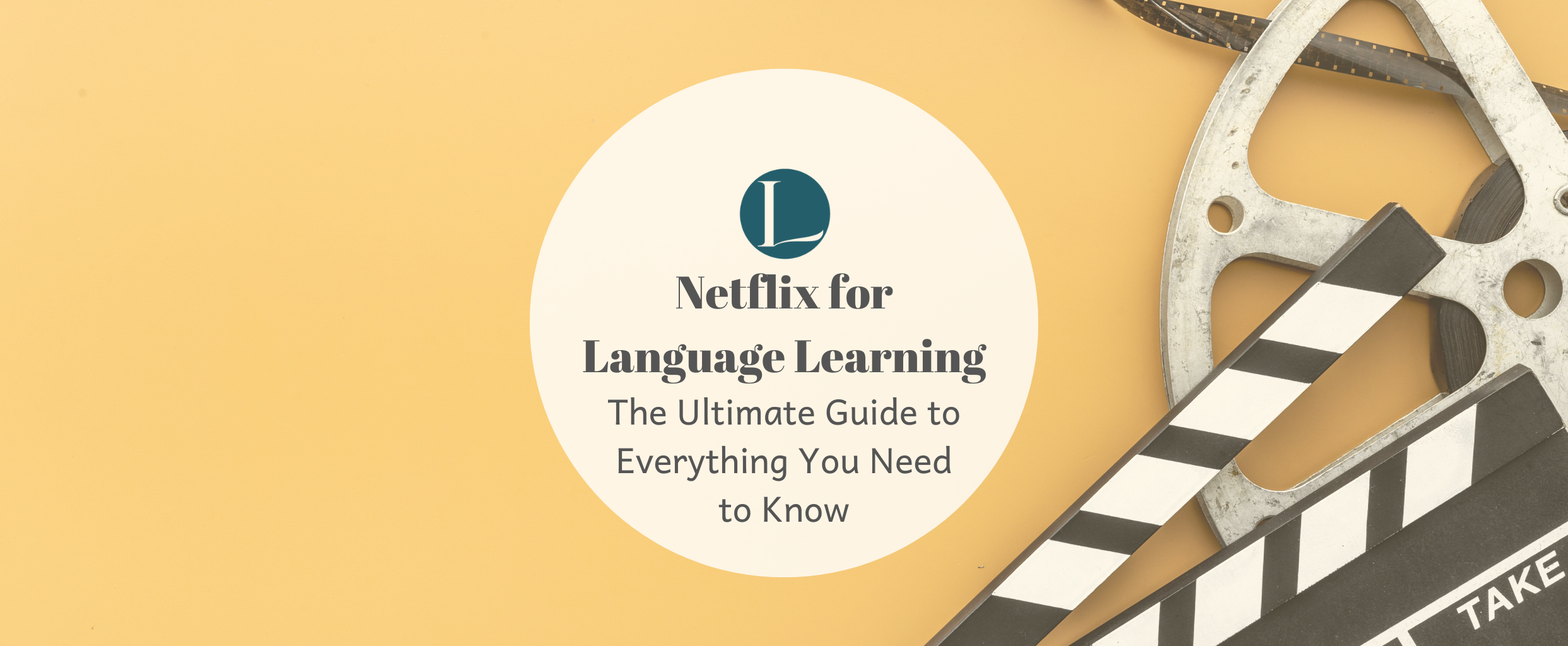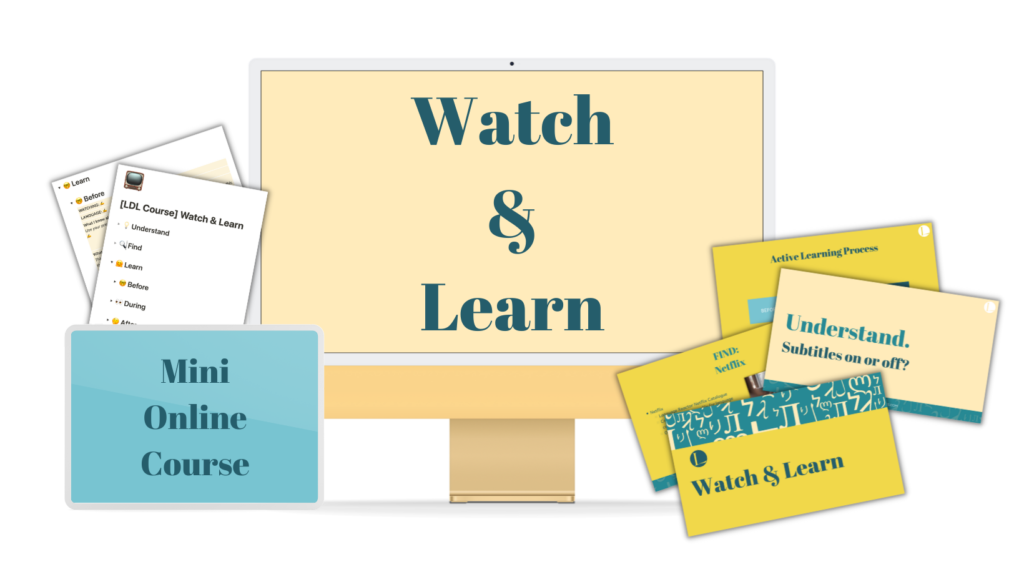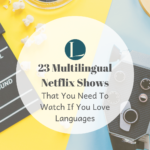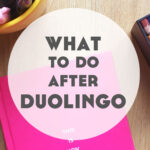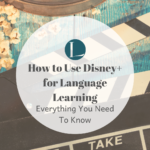March 13th, 2023
The Ultimate Guide To Everything You Need To Know About Netflix For Language Learning
One thing that’ll help you keep motivated when learning a new language is to have something you can enjoy binging on Netflix in that language. Here’s the Ultimate Guide to Netflix for language learning.
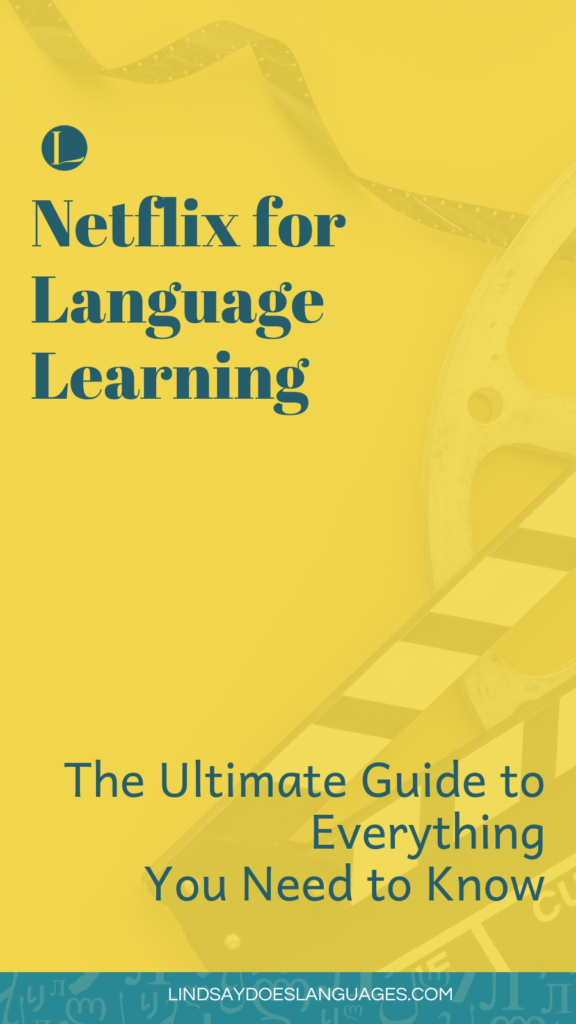
Why use Netflix for language learning?
A few weeks before originally writing this article, I tweeted out an article I’d read about the results of a survey from Netflix.
TLDR = they’re set on making content in different languages. Good news for international users and for language learners!
Firstly, this means that there’s likely to be even more international content in different languages for you to enjoy in the future.
But it also means you’re more likely to find something you enjoy to watch. Having a cultural connection to a language can really help to maintain long term motivation. Plus, it acts as a great gateway to learn more about places that speak the languages you’re learning.
Basically, enjoying film, TV, or even music in another language is a must!
With that in mind, I want to share with you how to best use Netflix for language learning.
I’ll be working through these steps with Netflix on the computer so I can easily screengrab images to help explain things, but things shouldn’t be drastically different across devices.
The thing that will be different is when we get to needing to type URL web addresses to find stuff. It’s worth spending some time with Netflix on your computer to do the other type of Netflix Binge (the Search + Add to Watchlist Binge) and then watch stuff on your other devices as you normally would once it’s on your watchlist.
How can I actively learn a language with Netflix?
Let’s get one thing straight right away. Passive learning isn’t necessarily “bad” or a “waste of time”, like perhaps you’ve been led to believe. It can be a very valuable part of your whole language learning.
However, from time to time, you might want to take some film & TV and make it an active learning activity. Great! When that’s how you’re feeling, I have a process that I share briefly in the free pack above.
But the free Film & TV Study Pack is only half the story. If you want to understand more about how film & TV work for language learning, Watch & Learn is for you.
It’s a mini course (like, super mini, a binge-able 36 minutes!) that shows you how to understand more about subtitles & the truth about passive learning, how to find what to watch, and how to put my active learning process into practice when needed.
You want to make progress in your language studies—and you want it to be tangible and enjoyable. You’d prefer to learn from real-world situations that have meaning and relevance for you. And we get it! That’s why I made Watch & Learn: a super binge-able mini course to teach you how to make the most of film & TV for your language studies.
The Ultimate Guide To Everything You Need To Know About Netflix For Language Learning
Let’s get started! First, we’ll talk about how to adjust your Netflix settings for better language learning. Then we’ll dig into different approaches to find the right film & TV for you to watch in the languages you’re learning. Finally, I’ll share some third-party tools that you might want to try.
How to adjust Netflix settings for better language learning
Before we even start to look for new film & TV to watch in different languages, we can check out settings to make the most of Netflix for language learning. Here’s how…
Create a separate profile for language learning if you share an account
Once you’re signed up for Netflix, you have the option you make multiple profiles.
What I recommend to begin with, especially if you share an account, is to create a new profile for language learning.
It’s really simple to do.
When you log in to Netflix on any account, it’s the first screen you see. Click “add profile” and name your new profile. It’ll now appear on your main page.

Now click “manage profiles” underneath the profile icons. A pencil will appear on top of each image. Click your new language learning profile.
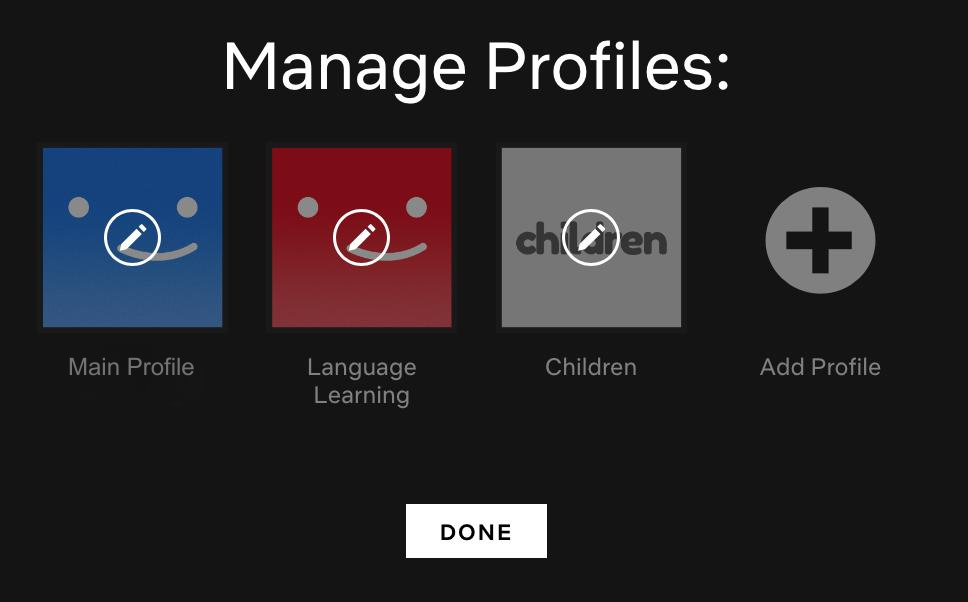
You can change the language of your profile here and it stays the same on your other profile(s) so you get a little extra language practice but no-one else is distracted or annoyed at you for changing it!
You can also change your profile photo. I picked Titus from the Unbreakable Kimmy Schmidt because his face is like “You learn that language, girl”. But of course, this step is optional.
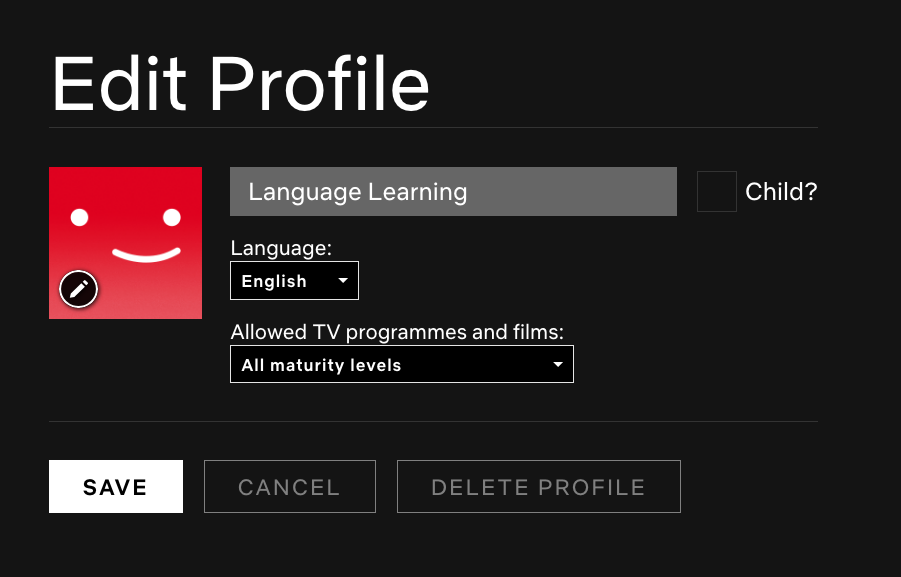
Now when you click your new profile image, you’ll be taken to the main Netflix page. All the text will be in the language you switched your profile to, but of course programming will remain open. Here’s a synopsis of the madness that is Riverdale in español.
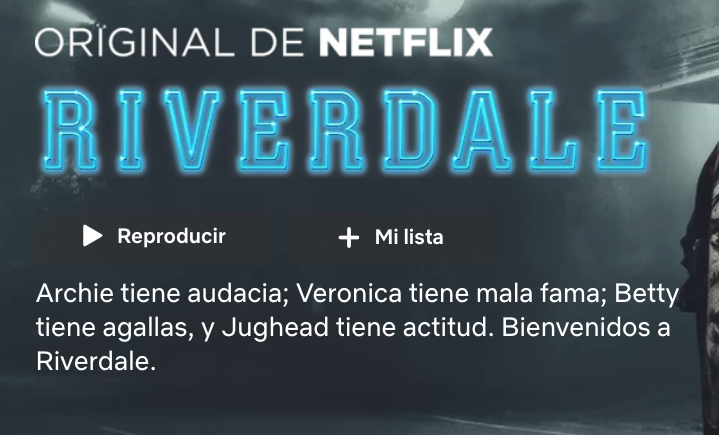
I just learnt the word agallas (guts). Thanks, Betty.
Change Subtitle Appearance
Do you ever find yourself squinting at the screen to read the subtitles? You can fix that. Let’s do it before we start watching stuff.
Once logging into your language profile, click your profile photo. Select “Account” from the drop-down list.
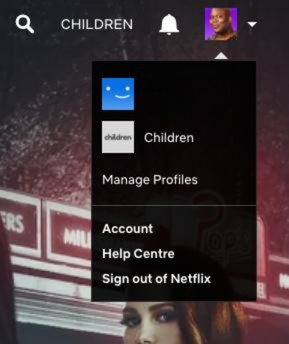
Scroll down on the account page and you’ll see this…
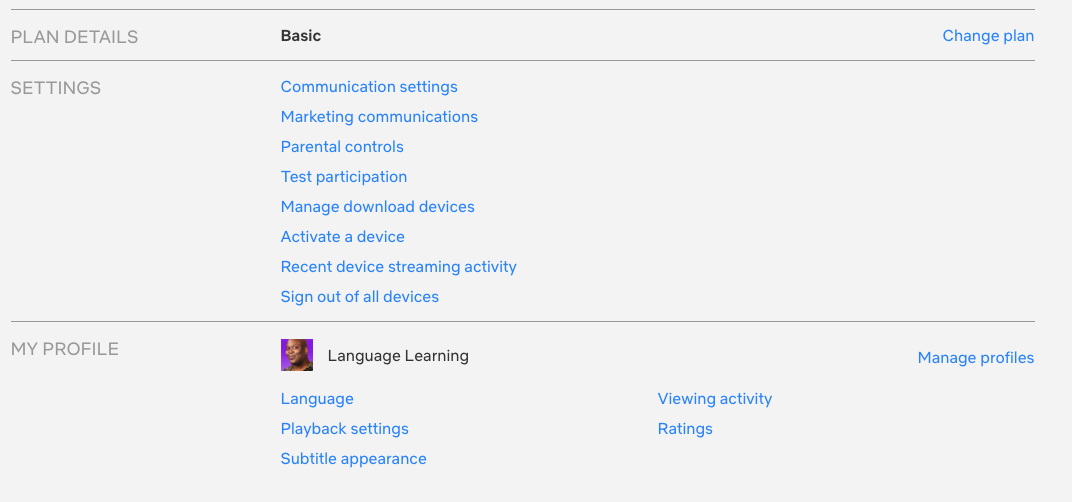
You can also change your profile language here (like we just did) but we’re going to click “Subtitle appearance”.
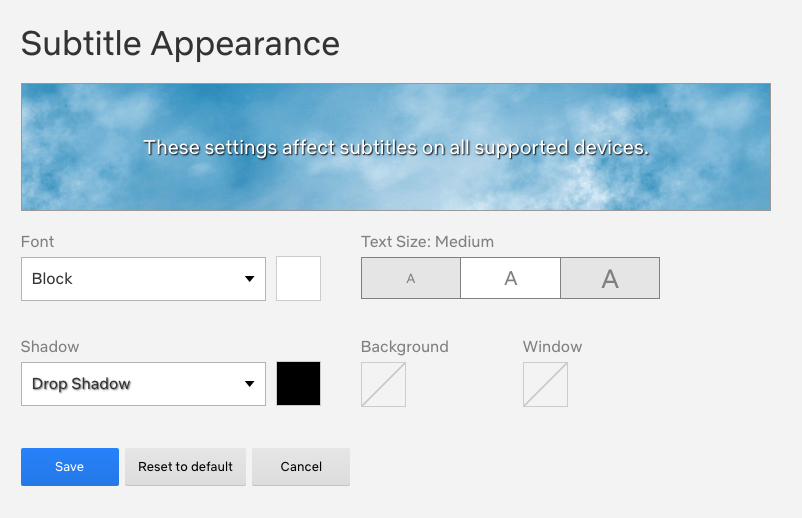
Here’s where you can make subtitles bigger, change the background colour, font etc.
However, if you’re watching on an Apple device, you’ll need to configure this within the Settings on that device. This help page from Netflix shows you how to do this for various devices.
Now you’ve got a separate profile and your subtitles are set, you can begin hoarding multilingual content into your new lovely clean list. Woohoo!
How to find the best film & TV to watch on Netflix in other languages
There’s A LOT of stuff on Netflix. Filtering through it all can be tricky sometimes. The following will help you find the best stuff to watch on Netflix for language learning.
Finding film & TV to watch with audio in another language
This is easier to do on a computer.
Start by visiting netflix.com/browse/audio. You’ll see this…
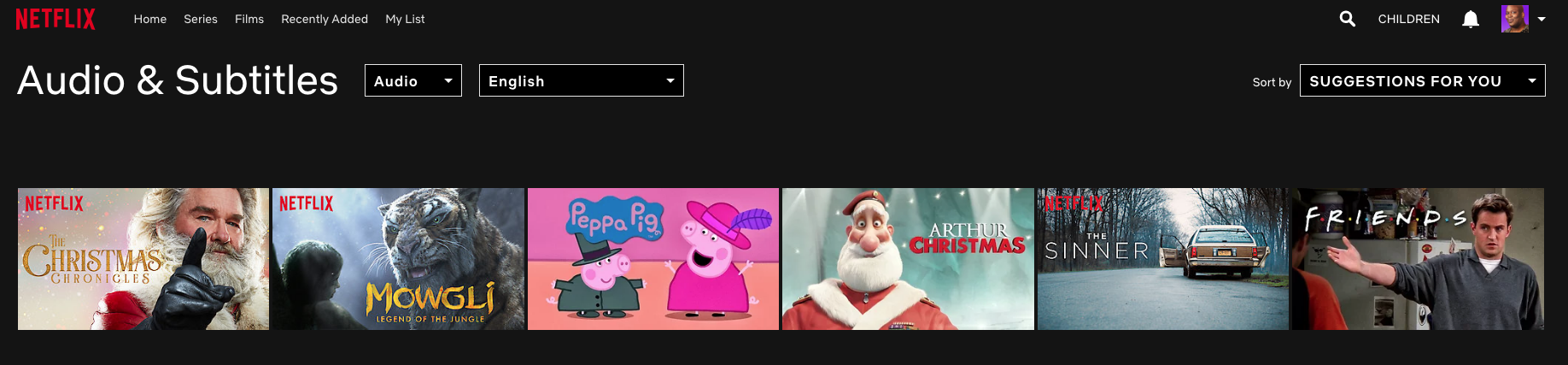
Now click “English” (or whatever language it says there on your profile depending on the language it’s set to).
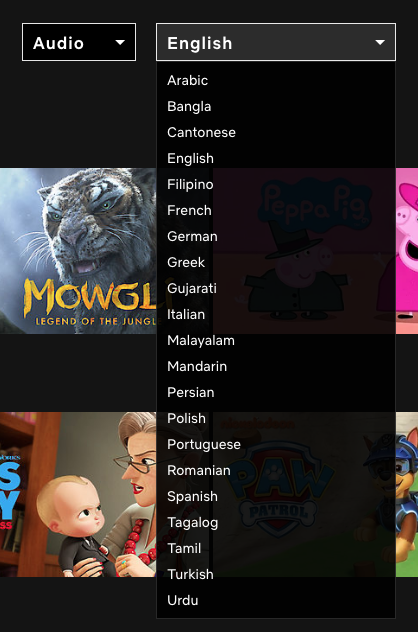
To find content with audio in the languages from the list, simply click on the language you’d like. We’ll try Mandarin…
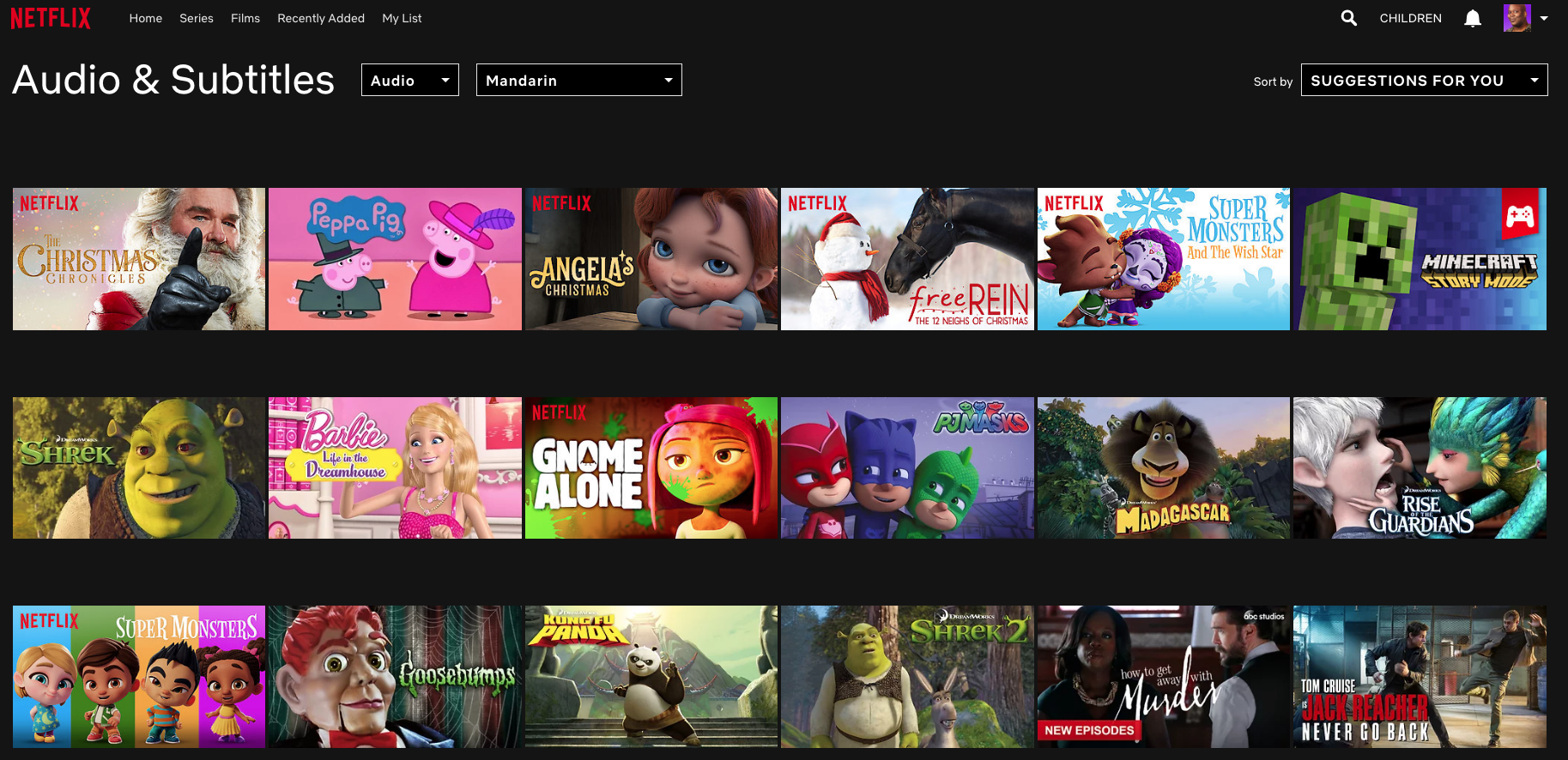
Great!…but this is clearly all content that’s originally been created in another language (mostly English, I think here).
If this happens to you, next click “suggestions for you” by ‘Sort by:’. Switch this to “A-Z”. Here’s what we get now…
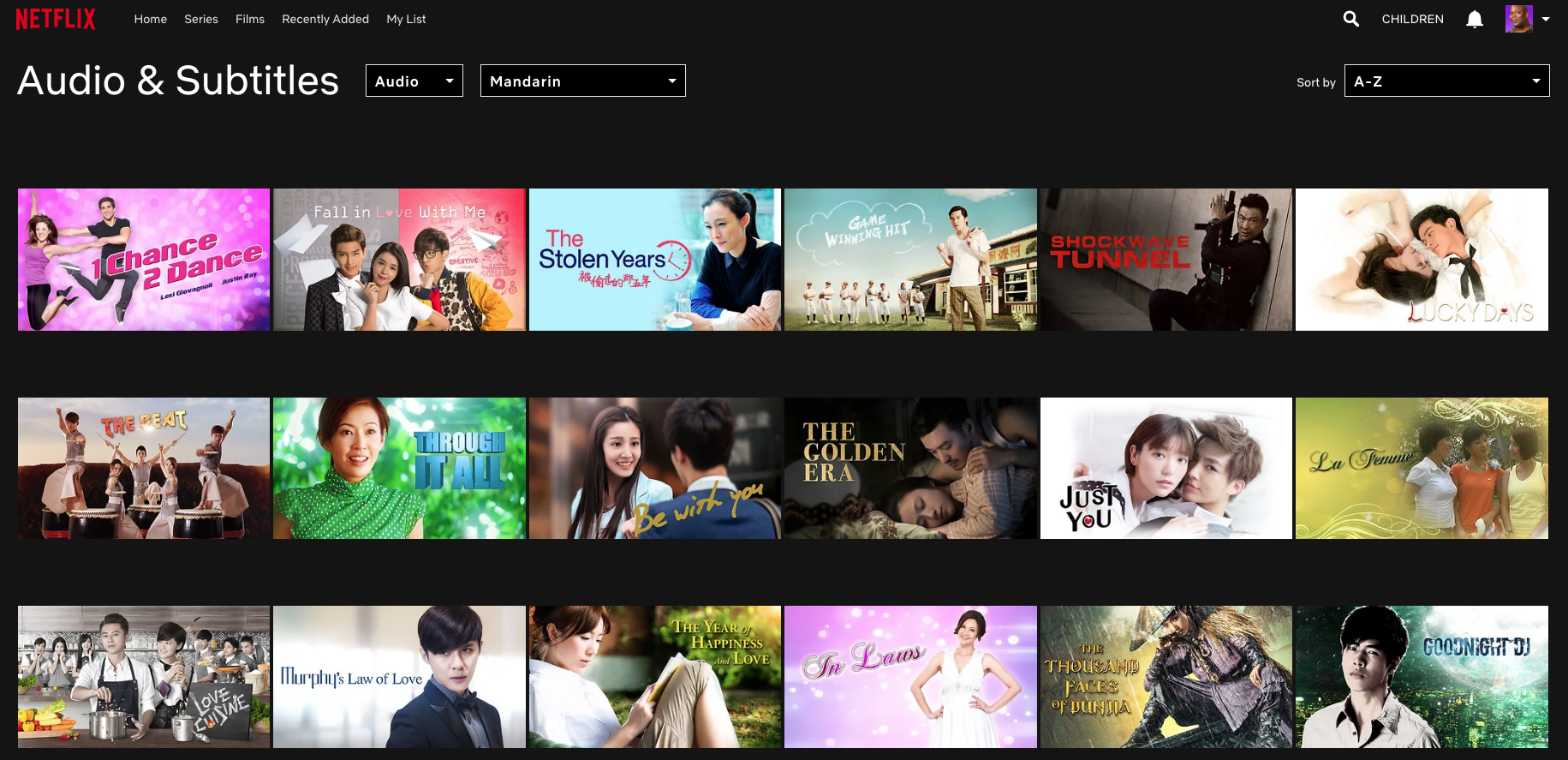
This looks more promising!
As you would with Netflix generally, when you find something you’re interested in watching, hover over it and click the “+” to add to your watch list, or click the down arrow for more info.
Finding film & TV to watch with subtitles in another language
Remember that little “Audio” next to the drop-down box for the languages? When you click that one, you can switch your search to “subtitles” and then select the language again.
You might also want to switch and sort by A-Z but it’s not as helpful here, because the content with audio in a certain language doesn’t always align to having subtitles in that language too.
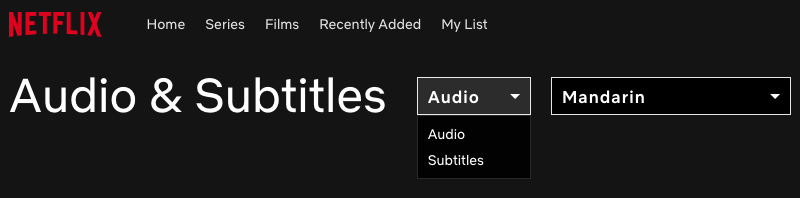
And of course, when you find something you’re interested in, add it to your watch list in the same way.
Finding stuff when your language isn’t in the drop-down list
Of course, thousands of languages in the world. They’re not all going to be on Netflix, and all the ones that are on Netflix aren’t necessarily going to fit in the drop-down list. So there’s more.
If the language you’re learning doesn’t appear in the drop-down list, it’s time to head to the search bar. Keep it simple. Start by typing in the name of that language. We’ll use Indonesian as our example…
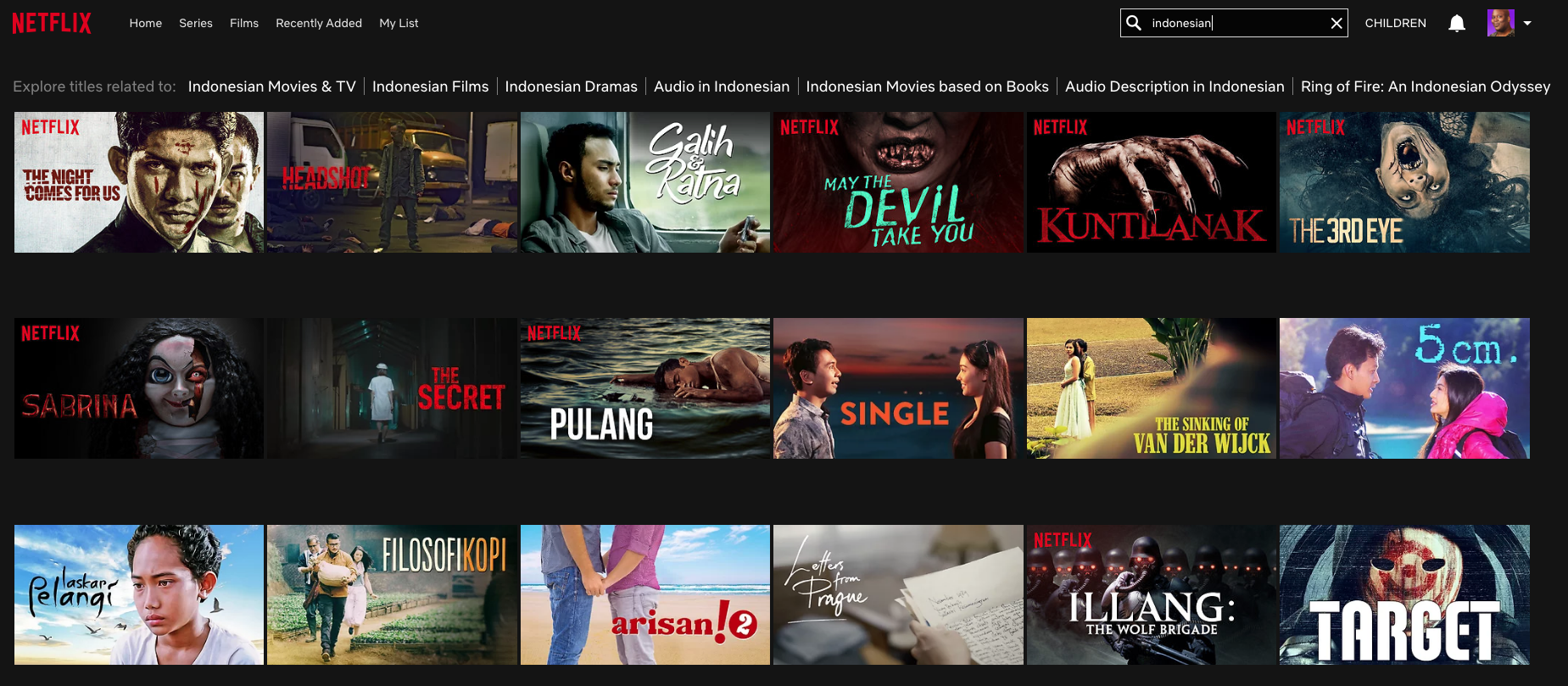
No way! Some of these are definitely Indonesian – I can tell from the names alone. Straight on the watchlist.
Let’s see if there’s any more hidden away. Use the clickable options next to “Explore titles related to:” to have a browse around and see if there’s any others that interest you.
When I clicked “Indonesian Movies & TV” from here, this helped by actually limiting the list to just these things so the list ended. Woohoo! No more overload winding back around to Stranger Things and House of Cards.
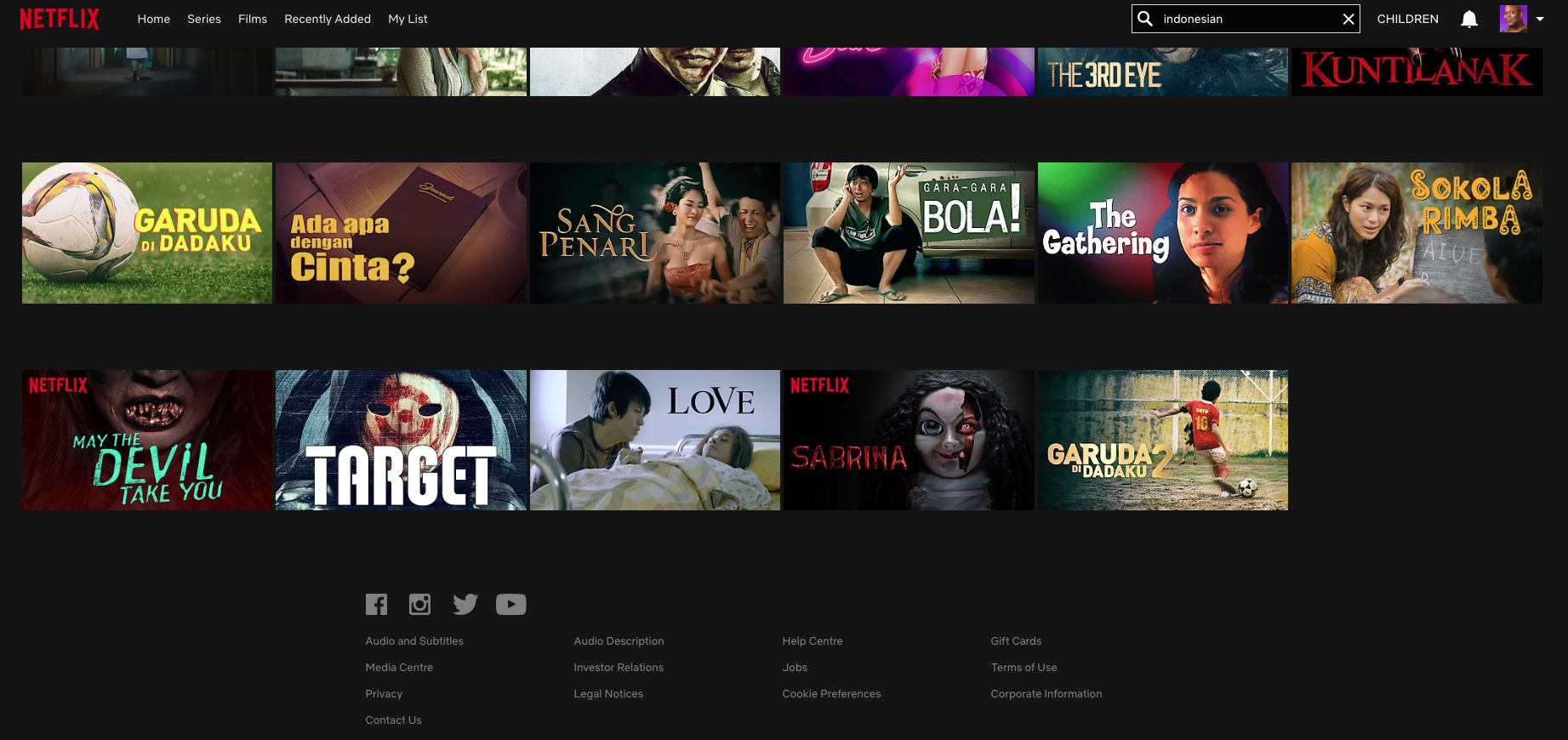
Finding stuff to watch with category codes
The next thing you might want to try is category codes. This one is particularly helpful only for a limited range of languages.
Netflix has some pretty obscure genres for its content. This can be used to our advantage. Click here for a full list of Netflix categories.
I found categories for French, Spanish, Italian, German, Dutch, Chinese, Japanese, Korean, Russian, Greek, Czech, Thai, Filipino…But none for Arabic, Portuguese, Swedish, Norwegian among plenty others, I’m sure.
You could also try searching for director names (Movies by Pedro Almodóvar = 3968) or regions (Eastern European Comedies = 3892).
But even if there’s a category for it, that doesn’t necessarily mean there’ll be any content. For example “Dramas directed by Jean-Luc Godard” (3598) has nothing on Netflix (at least at the time of writing on UK Netflix).
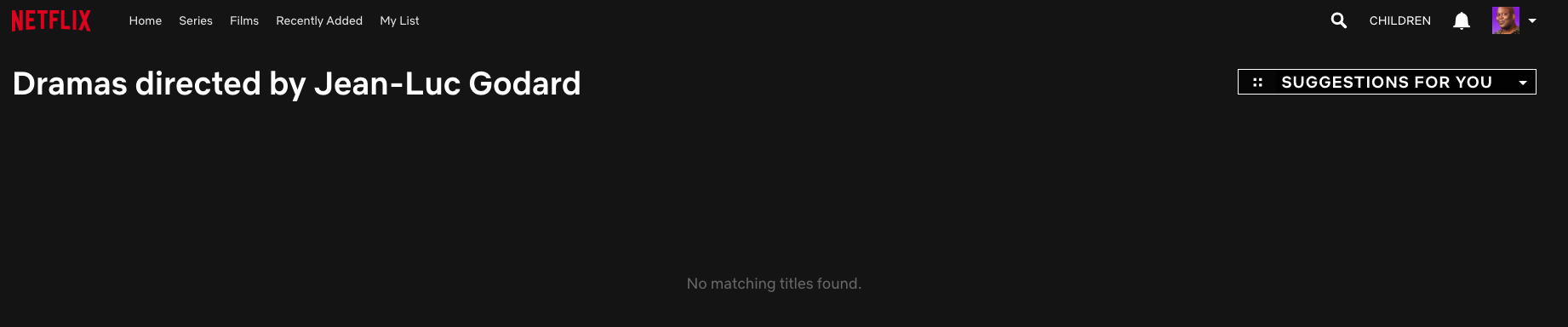
Finding stuff to watch about people and places
Of course, language learning is much more than just words. It’s also about learning more about the culture, people, and places associated with that language.
The easiest way to do this on Netflix is to try searching the name of countries or regions.
You may find that Netflix hasn’t quite got the memo that Latin America has more to offer than drug lords and cocaine, but you may also get lucky and find something to watch.
For example, when I type “Paraguay” into the Netflix search, I get this…
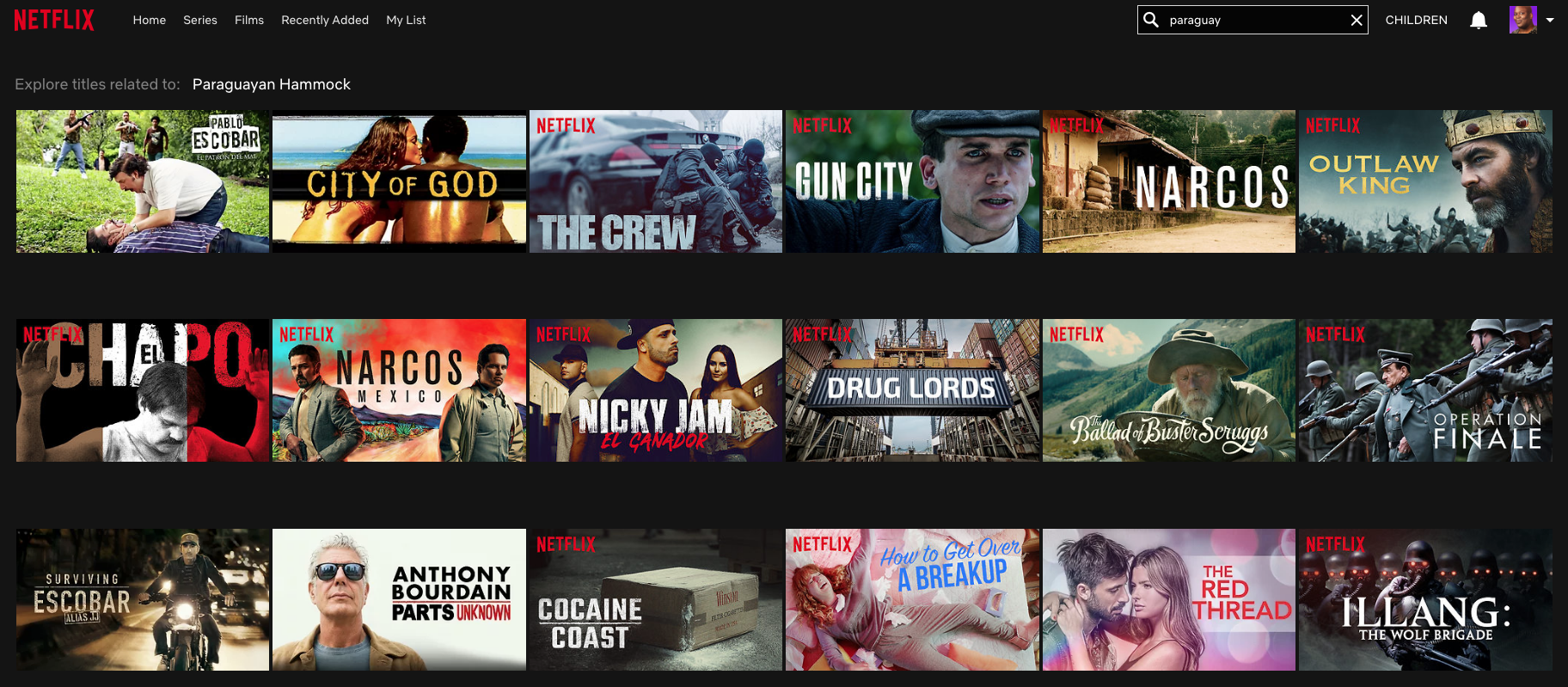
In and amongst the titles on display (7 of 18, almost half are about drugs/Escobar/El Chapo. Geez.) you can spot Anthony Bourdain Parts Unknown, where there’s an episode all about Paraguay. (It’s actually a really good one. He finds out about his ancestors who moved to Paraguay. He’s also helped out by Romy, who we interviewed for Language Stories.)
The broader you are here, the more likely you are to find stuff. For example, if I type in “Latin America”, I’m given some options again next to “Explore titles related to”, which I wasn’t when I searched “Paraguay”.
I clicked “Latin American Documentaries” and guess what?…Only TWO about Escobar and El Chapo! Hooray!
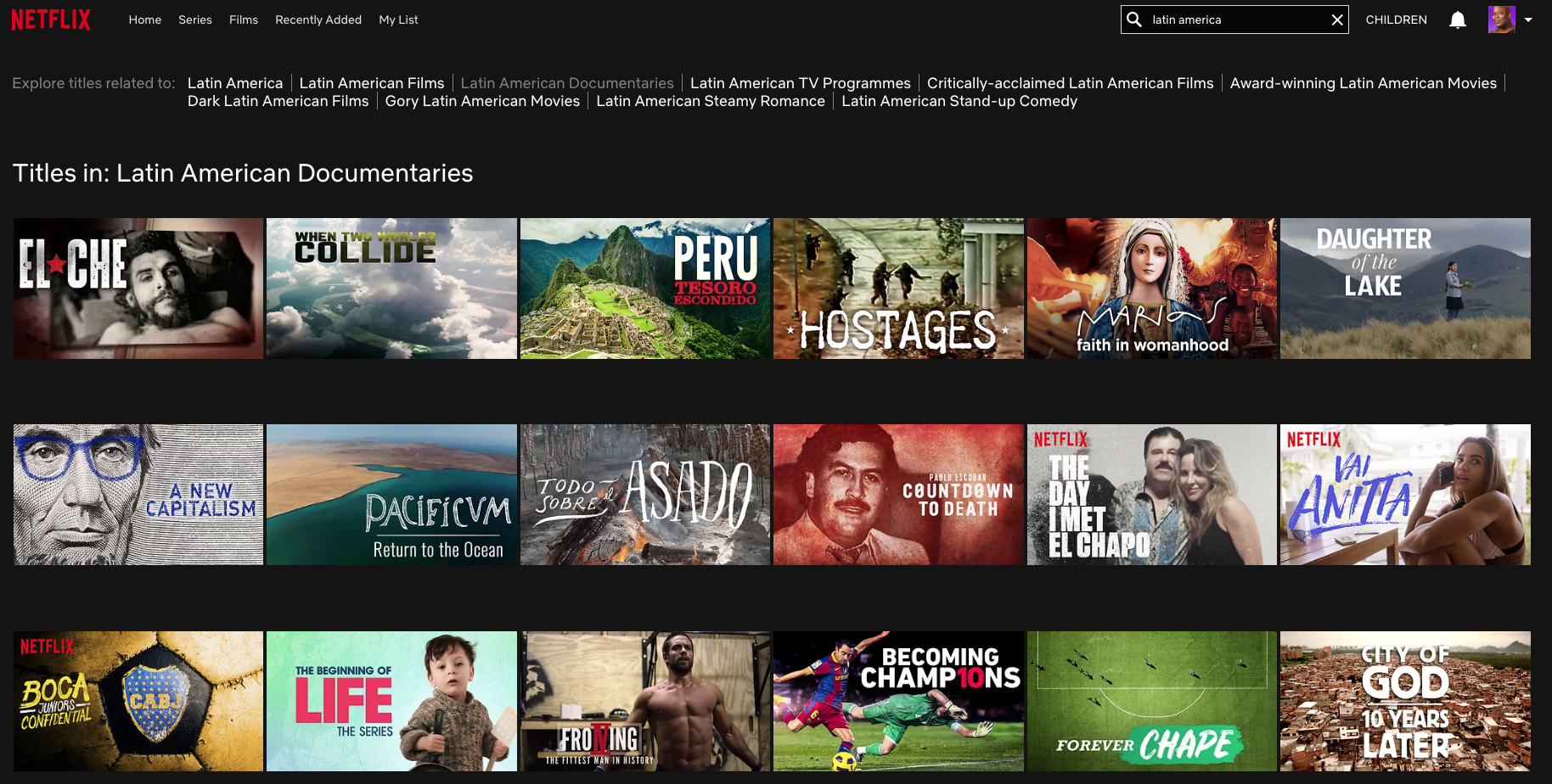
This means you can learn about Che Guevara, el asado, Machu Picchu and more. All useful things to support your Spanish language studies.
The Best Ways to Learn a Language on Netflix with Extra Tools
Enhancing Netflix with Third-Party Extensions + General Tips
There’s a few helpful options out there to help you really make the most of Netflix for language learning. However, as these are all third-party, Netflix could decide at any point they want to block them, ban their use etc. So they could disappear.
With that in mind, I won’t give you a full walk-through of each. Instead I’ll just tell you what they’re all good for. Most of them are Google Chrome extensions, which means you’ll need to be watching Netflix on a computer to take advantage of them.
Nflx Multi Subs – Amazing! Download it, close and reopen your Chrome browser and you can watch stuff with 2 sets of subtitles. You’re limited to the subtitles that Netflix provides, so sometimes there’s a limited choice.
Language Reactor – (Formerly ‘Language Learning With Netflix’) A Chrome extension that adds a lower bar to your Netflix playback window and gives you subtitles in 2 languages. You can auto-pause, and play with the vocabulary highlighter too depending on your level. For example, I tested this watching a French film, with Portuguese subtitles selected on Netflix, and “Translated into: Esperanto” selected on the Language Learning with Netflix bar. Pretty cool.
Lingvo – Lingvo is a Chrome extension that requires your phone. Watch Netflix on your browser and open the Lingvo page on your phone’s internet browser. Enter the code from your Lingvo Chrome icon on your computer and you can view subtitle translations on your phone. Again, clickable vocabulary to help you learn. Helpful if you’ve seen stuff before and don’t mind looking away from the screen to check bits you don’t understand.
Sufli – Another option for subtitles on Chrome. This one has fewer options but is pretty easy to use and has a wide range of languages because it draws from the Google Translate list.
There’s a few more options too including Subtly but I haven’t tried those ones. Have a play around and see which suits you best.
Useful general tricks – This Buzzfeed post has some helpful tips and tricks to make the most of Netflix in general.
What to Do Next With New Language from Film & TV
Give it Context – If you’ve made a note of new vocab as you’ve been watching, it can be helpful to give it context to make it more likely you’re actually remember it. Write your own sentences using the new words.
Add it to Your Resources – Use Memrise for vocab? Make your own course to add your new words to so it’s ready to be learnt in the place you already go to for your vocab practice. For more ideas on how to learn vocab, see Vibrant Vocab.
Bring it to Your Teacher – Sharing your new words and phrases with your teacher can be a great topic for a conversation class. Plus, it gives you a chance to discuss the film itself. Describing the story of what you saw, and even giving it a little review is a great speaking and writing prompt. If you don’t have a teacher yet, italki* is a good place to start to find an online language teacher.
Watch & Learn
Want to fully understand the process I share pages for in the free pack? Watch & Learn is just $9 USD and guides you through that and more. You get on demand video lessons (36 minutes so it’s super binge-able!), English subtitles, and a guide and workbook in Notion.