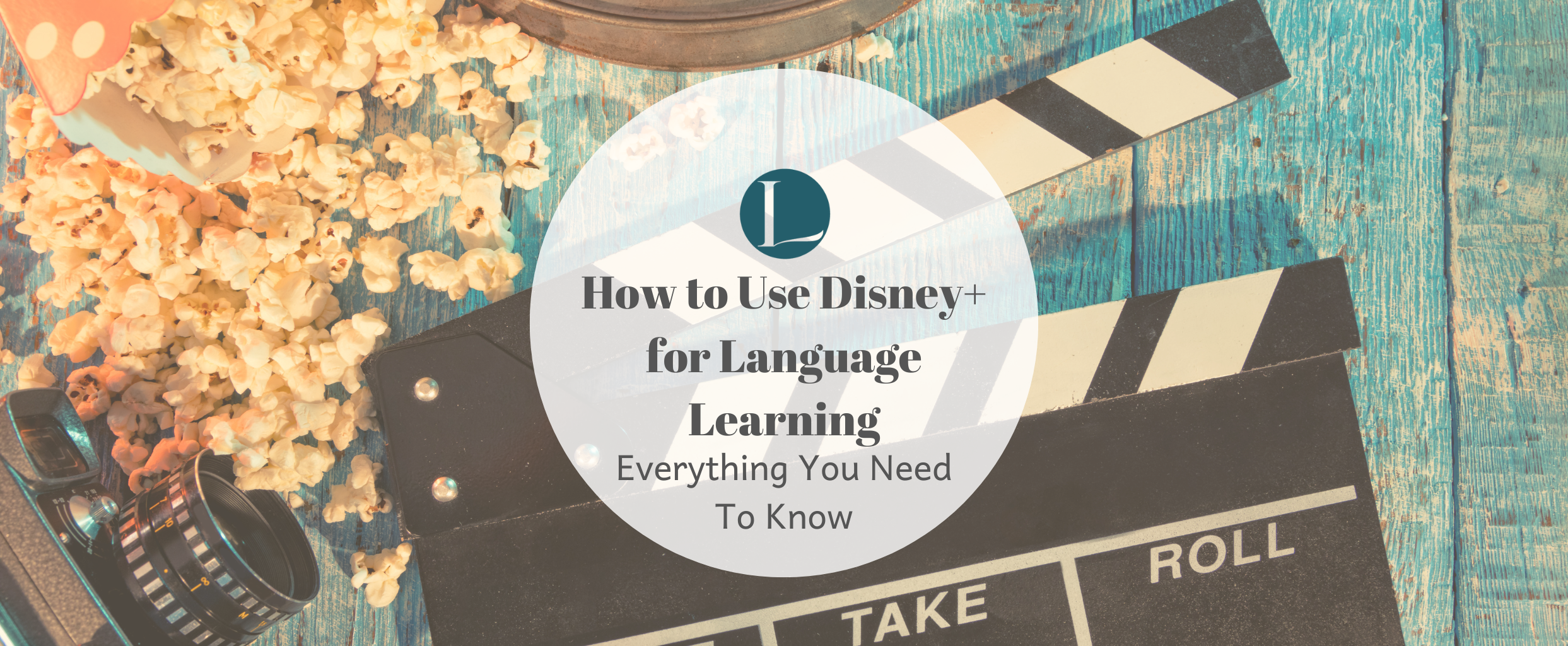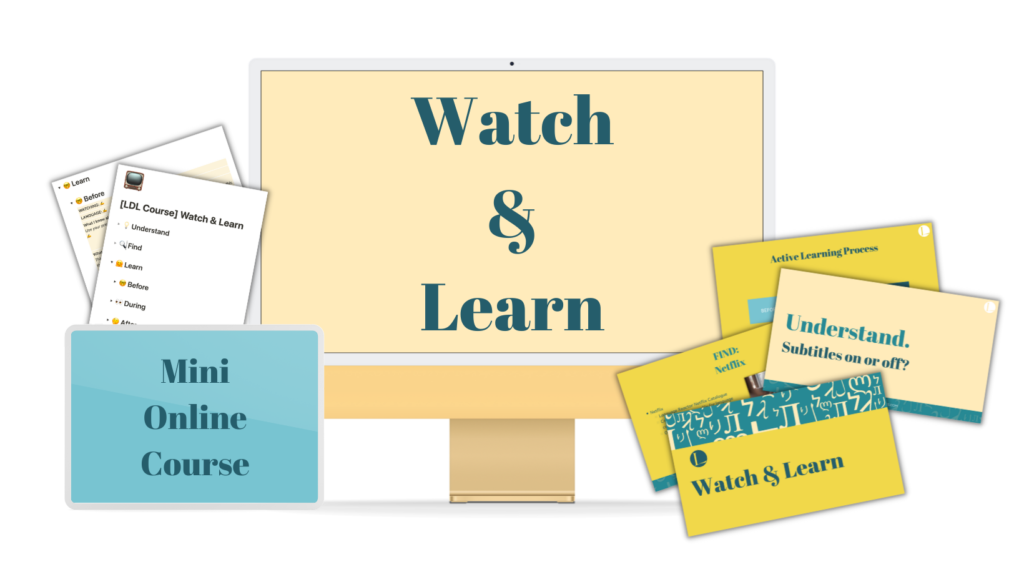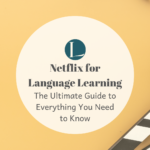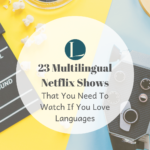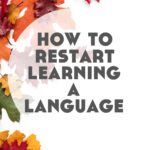Want to use Disney+ for language learning? In this article I’ll share everything you need to know to make the most of this growing resource.
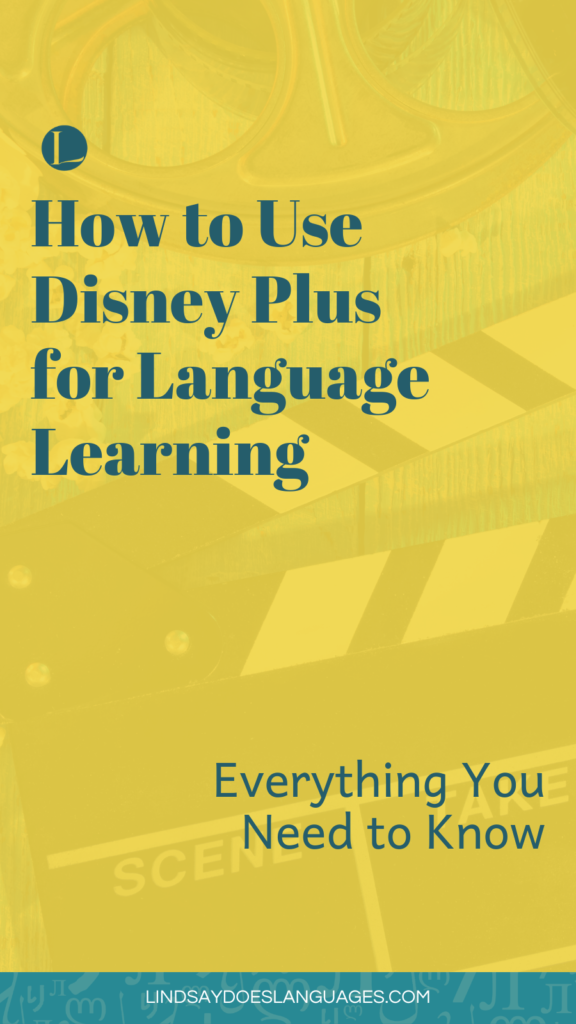
How to Use Disney+ for Language Learning: Everything You Need To Know
And now to how to use Disney+ for language learning…
Seeing as pretty much all Disney+ content was made in English first, it’s not a great resource if you’re after cultural insights. For that, you’ve got plenty of options with Netflix and other video streaming services like Mubi.
What makes Disney+ useful though is that there’s plenty there we’re familiar with, which makes for useful resources beyond just watching things for the first time.
Check Audio & Subtitle Options
I’m hopeful that the options will increase in the future, but for now, I’m quite impressed with the choice of languages both for audio and subtitles on lots of Disney+ content.
The obvious thing here is to watch things and change the audio to the language you’re learning. But there’s plenty of room for variation here too.
You could have both audio and subtitles in the language you’re learning, audio in that language and subtitles in your native language, audio in that language and subtitles in another you want to practise, or audio in your native language and subtitles in the language you’re learning.
What you choose will depend on your current level and confidence. Give yourself permission to challenge yourself here.
And remember, subtitles and audio are often slightly different so don’t worry if you don’t hear what you’re reading word for word.
It’s really easy to find the audio and subtitle options on Disney+ for language learning. Simply tap the screen (if you’re on a tablet or phone!) and look for the image in the top right corner to display the options.
Another useful tool here is the website dsny.pl, which helps you easily see everything available with the language audio and subtitle combinations you want.
Watch Familiar Stuff & Flick Between Languages
I dont know why I was drawn to it but one of the first things I watched on Disney+ for language learning was The Aristocats. It had been years since I’d seen it but I was still familiar with it.
That said, there were some interesting things I noticed. I found myself flicking between the English and French in particular on the scene with the two geese. As the geese are supposed to be British, in the French audio they actually spoke French with a noticeable English accent, which was pretty funny to watch as a French-speaking Brit!
Also, in the following scene when they meet their uncle, I noticed a play on the words “sherry” and “chérie”. When I switched back to English, this joke wasn’t there. It felt like some secret knowledge, exactly the kind of thing that makes language learning worth it!
Watch Films In Their Original Language
One of the reasons I decided to watch The Aristocats in French is that the film is set in France. I figured a fun way to rewatch the older films would be to watch them in the language of the location they’re set in. This map helps figure out the origins.
Here’s a list of films this works for given the common audio and subtitle options (this may be different in different countries):
Snow White in German (German not available yet in the UK for this film)
Pinocchio in Italian
Bambi in German
Cinderella in French
Sleeping Beauty in French
The Aristocats in French
The Little Mermaid in Danish
Beauty and the Beast in French
Hunchback of Notre Dame in French
The Emperor’s New Groove in Spanish
Ratatouille in French
Up in Spanish
Tangled in German (German not available yet in the UK for this film)
Frozen in Norwegian
Coco in Spanish
Sat here waiting for Aladdin in Arabic, Lilo and Stitch in Hawaiian and Brave in Scottish Gaelic, but until that day there’s plenty of options to keep us busy!
There’s also a small but growing number of original content being created in languages other than English now too, which I hope will increase in the future.
Sing-Along!
We all know Disney songs, right? I have a hunch that Disney+ will add a karaoke section down the line. They’d be missing a trick if not. But until then, as you’re watching your favourite films, sing along with the songs in the language you’re learning.
There’s no excuse as the subtitles are literally your karaoke lyrics popping up on screen!
I did notice in the ‘Extras’ by some popular films (The Lion King, for example) that there’s a limited number of sing-along options, but only in English.
There’s also some films that have sing-along versions uploaded to Disney+ now too! Moana, Frozen, Encanto, Coco, The Lion King, Tangled, The Little Mermaid. However, they’re all only available in English at the time of writing (for me in the UK at least). Hopefully this will change down the line.
I used to have song ‘Disney Sing-A-Long’ VHS tapes when I was younger. I even had a French one we bought while on holiday in France, and it played in black and white because it was a different region or something, but I LOVED those tapes!
Until they add these or similar sing-a-long options to Disney+, we’ll have to make do with singing along as and when we get to the songs in the films.
And until they do, I’ve just found one of the VHS versions I had on YouTube. You’re welcome.
Disney+ Party!
It didn’t take long for someone to make this!
Much like Netflix Party, Disney Plus Party lets you watch Disney Plus in sync with friends and family in different locations.
Use this with your language obsessed friends on the other side of the world (or just down the street) to watch things together in different languages.
Use it as a Springboard
Something I always really enjoy when using a resource like Disney+ for language learning is using it as a springboard to take me further and learn about other things to do with what I’m watching.
For example, whilst watching new episodes of The Simpsons (this is very exciting. It’s pretty much always been notoriously tricky to watch up to date episodes of The Simpsons in the UK unless you had Sky) I came across an episode of the Radio Ambulante podcast about the voice of Homer Simpson in the Latin American Spanish dubs.
There’s also an English transcript on that page too – perfect language listening practise!
This led to me to YouTube, where I found this video with the Latin American voice actor of Homer:
I could go on. But I think you get my point. Take what you watch and learn more about in in the language you’re learning.
Follow Disney+ On Social Media
As Disney+ launches in more countries around the world, we can likely expect more audio and subtitle options (hopefully globally, not just locally) and also more social media accounts to support these local versions.
Already, there’s a whole host of Disney+ social media profiles in different languages for different communities where the platform already exists.
Here’s the list of what I found at the time of writing:
Brazil on Instagram.
Denmark on Instagram.
Finland on Instagram.
France on Instagram and Twitter.
Germany on Instagram.
Greece on Instagram.
Hong Kong on Instagram.
India has a few for different languages – Tamil, Telugu, Malayalam.
Indonesia on Instagram.
Israel on Instagram.
Italy on Instagram and Twitter.
Japan on Instagram.
Latin America on Instagram.
Malaysia on Instagram.
Netherlands on Instagram and Twitter.
Norway on Instagram.
Philippines on Instagram.
Poland on Instagram.
Portugal on Instagram.
South Korea on Instagram.
Spain on Instagram and Twitter.
Sweden on Instagram.
Taiwan on Instagram.
Thailand on Instagram.
Turkey on Instagram.
Watch & Learn: Ready for Language Learning with Disney Plus?
With Watch & Learn, you can learn a language from your favourite film and TV shows.
In this super binge-able mini course, you learn how to find the right shows to watch and what to do with them to take things from passive to active.
Oh, and we also dig into the research on passive learning and subtitles so you can confidently decide what to do next time you grab the remote.