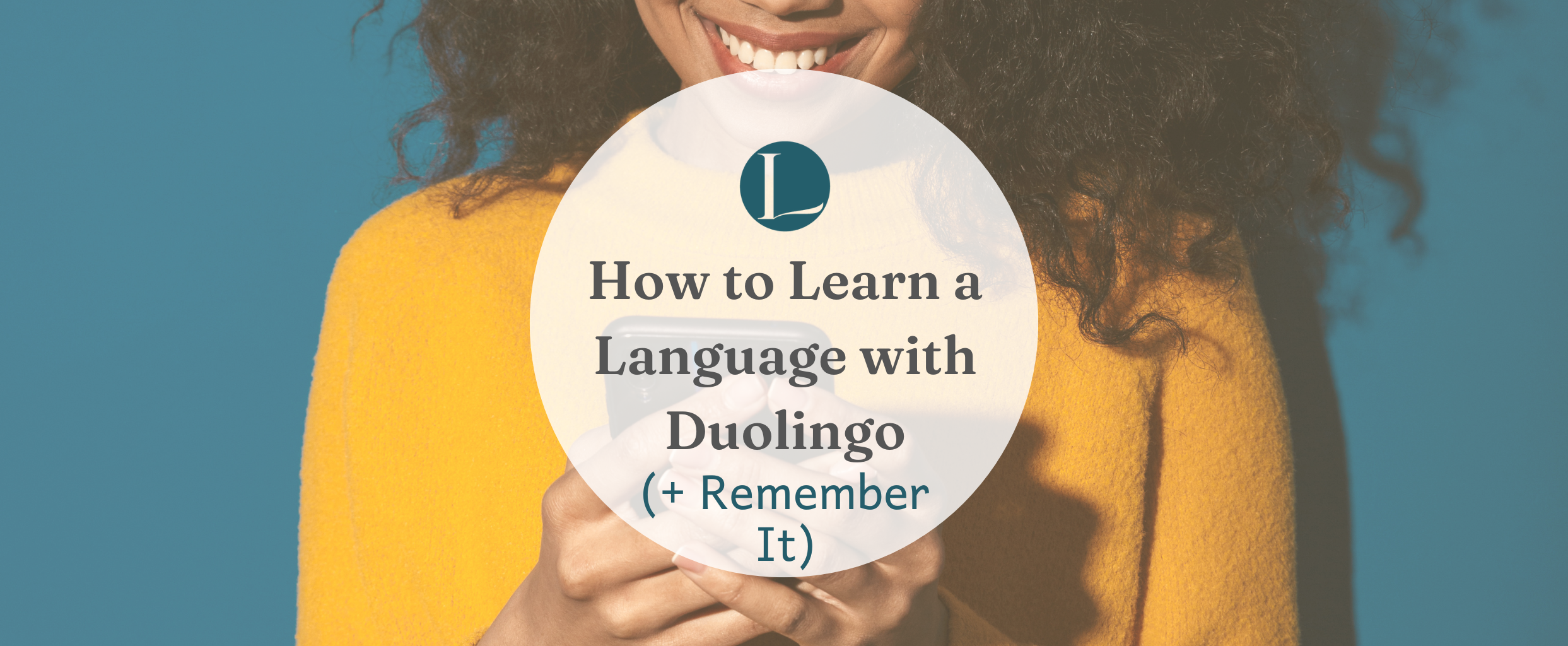August 24th, 2023
How to Learn a Language with Duolingo (& Actually Remember It)
Duolingo is Marmite. Language learners either love it or hate it. If you love it, you might just love it more after reading this. If you hate it, stick with this post too with an open mind. Here’s how to learn a language with Duolingo and actually remember it.

Before we begin…
Choose how you want to enjoy this episode – video with subtitles, podcast on the go, or read the blog version below.
The Video
The Podcast
How to Learn a Language with Duolingo (+ Actually Remember It)
1. Set Your Own Streak
I get why apps like Duolingo have streaks. They want you to keep coming back, and the threat of ‘breaking your streak’ can be a strong motivator to get you using an app daily.
It can be great to get into the habit of using Duolingo daily. However, depending on your personality and approach to these things, it could also lead you to feeling kinda deflated that one day when you’re super busy and miss it.
Besides, streaks do not indicate your worth as a language learner.
It’s far too easy to get into the motion of it, make it a habit, but not actually take anything in. We don’t want that.
If you know that’s you, set your own streak goal. Maybe it’s one 30 minute session once a week. Perhaps it’s 3 times checking in weekly. Maybe it’s 3 quick sessions daily.
Whatever it is, trust that more than the tally an animated owl gives you. You’re in charge here.
2. Speak Each Phrase Aloud
One of the biggest things people will say about Duolingo in an attempt to drag it down goes something like this: I used Duolingo every day for 3 years but I still can’t speak.
Duolingo isn’t responsible for teaching you how to speak a language. You are. You’re responsible for finding those opportunities when you can both be practising solo speaking aloud, and actually speaking with other humans.
And using Duolingo is a great opportunity for a bit of the speaking aloud solo!
Either as phrases appear, or as they’re said by the app voice, say them aloud yourself too.
This means you’re instantly getting a little bit better at speaking each time you use Duolingo. Yay!
In public? No worries. You can mutter under your breath or minimally move your mouth as if you’re saying them to get your muscles in practice.
Who knows – with so many people aware of Duolingo nowadays, it could act as a great conversation starter!
Related: How to Overcome Shyness When Speaking a Foreign Language
3. Use the Guidebooks
For each Unit in your Duolingo course, you’ll spot a little image of a notepad on the colour bar with the Unit name. This is your Unit Guidebook.
The Guidebooks are handy because they share lots of the core info from each Unit in one place.
Use these are speaking prompts, make a note of them yourself, or simply take a moment to browse at the end of each Unit.
4. Write Everything Down
Much like with bring speaking into your Duolingo time, it’s also an option to get writing too. Any chance to produce the language yourself as well as tapping away on the app is great.
The easiest way to use Duolingo for writing is to write down the phrases as they are shown to you.
You can keep a notebook where you jot these down scrappily.
Or you could save them to a digital document like a Google Sheet.
You could even make each phrase Instagram-ready and write them out in nice writing or colours.
Related: All The Writing Resources for Language Learning That You’ll Ever Need
5. Make Your Own Phrases
We can take writing further too.
And to do this one, you don’t even need to write everything Duolingo presents.
Perhaps you take just one phrase from a lesson to do this.
From that one phrases, think about what you can change. Write down all the versions using the language you know.
For example, let’s say it’s “I have a dog.”
You know a few pet animal nouns, how to make a question, and how to make a present verb negative. So you could write…
1. I have a cat.
2. I have a fish.
3. Do you have a dog?
4. Do you have a cat?
5. Do you have a fish?
6. I don’t have a dog.
7. I don’t have a cat.
8. I don’t have a fish.
Instantly we’ve got 8 new sentences using just little bits of language knowledge we have. Amazing!
Related: The Essential Vocabulary to Learn in Any Language (Your First 200 Words…ish!)
6. Tell a Story
Duolingo isn’t just for newbies. Once you’ve got a good grasp of the language, try putting what you learn in one lesson into one context.
Your story doesn’t have to be Shakespeare, but this does give you a chance to get creative and really think about what you know of the language.
Again for this idea, you can use just one phrase as a starting point if using all the phrases is too difficult. It doesn’t have to be all or nothing!
Related: How to Pick The Best Language Learning Resources for You
7. Challenge a Friend
Know you get stuff done well with a little external accountability? Why not challenge a friend on Duolingo?
You can be learning the same language or a different one. And you get to decide the goal here.
Perhaps you’re challenging each other to see who get score highest in a week.
Maybe you’re both aiming for the same number of new lessons.
Or perhaps you check in at the end of the week and share your written stories with each other.
Either way, it can act as a really great motivator for the right people.
8. Learn One Through Another
This is a tip from personal unexpected experience. When I decided to learn Guarani, resources were a lot sparser than when I’d learnt other languages previously.
However, there was a Duolingo course…taught through Spanish.

For me, this worked really well! I was able to check in with my Spanish and even learn a few new regional Spanish words like ‘chacra’, which is actually borrowed from Quechua into Spanish and means a small farm/field for growing stuff.
There’s a couple of examples where you can learn one language through another on Duolingo. Here’s a list of your options including Catalan through Spanish too.
Related: Reasons for Learning a New Language Through A Language You Know Already
9. Take Time to Practice
The little dumbbell is the practice tab. Take advantage of this when you’re not in the right headspace for a new lesson or you simply want to review what you’ve learnt.
This is something Duolingo does really well compared to some other apps like Drops or Memrise that give a number of what’s up for review, sometimes becoming overwhelming.
With Duolingo, practice when you want to practice! Not when the number gets waaaay too high.
10. Make Your Own Grammar Notes
Reading these tips is one helpful aspect but you can take things further by making your own grammar notes from what you learn on Duolingo too.
There’s a couple of ways you could approach this.
Firstly, you could simply copy the tips out into your own notes pretty much as they are.
Alternatively, and this is the one I recommend, you can put things into your own words so they’re that bit more customised. This way you’re more likely to remember what you learn with Duolingo.
And remember, grammar notes don’t always have to be written notes.
You could experiment with recording yourself (video or audio) explaining the rules aloud and saving the files in one place so you can easily find them again.
11. Use the App for ‘Hard Mode’
One thing I’ve noticed the app has but the web version doesn’t (yet at least!) is the option for ‘Hard Mode’.
It does sometimes appear at random but you can opt in too.
If you’re after a challenge, go for it. Hard mode will challenge you that bit further, which could encourage you to pay more attention to what you’re learning rather than passively tapping through.
Hard mode appears after you’ve completed a lesson to ‘Legendary’ status.
Related: How to Pick The Best Language Learning Resources for You
12. Pick Your Habits with Lessons, Levels or Units
Success with daily language habits really depends on how easy those habits are to keep up. And how easy they are to keep up? That works best when you’ve got options that work for you.
With Duolingo, your daily habit could simply be “Use Duolingo”. Or you could use lessons, levels or units to set an amount of goal that works for you and can be fit in daily.
I love these different ‘layers’ of lessons because it means that even if you can only fit in one lesson on a day then you feel like you’re still on track. Yay!
13. Use the Leaderboards & Rewards…or don’t
For some, the biggest and best feature of Duolingo is the leaderboards, the rewards, the gems, the mental candy that feeds the dopamine. They know what to do to keep you in the app!
For others however, the thought of the leaderboard isn’t even a thought. Myself included.
I keep my profile public, but if you opt out of this, then you also opt out of the leaderboards.
To do this, visit Settings > Privacy > uncheck ‘Make my profile public. The page looks like this:

14. Test Out Stuff You Know
Think that you can’t learn a language with Duolingo because you’ve already passed the basic stuff and will get bored?
Something that can be quite handy when you’ve done the beginner stuff elsewhere is to use the Checkpoints to test out things you already know.
I’ve enjoyed doing this for my stronger languages and even found the odd word here and there that I hadn’t encountered before.
Simply click the Checkpoint for each to open up more lessons and topics.

15. Check the Discuss Links
As you learn a language with Duolingo, you will make mistakes and get answers wrong here and there.
Mistakes are good! They help us to recognise our gaps and know what we need to work on more.
However, if we just go straight past them, we might not actually learn from what we’re doing wrong and keep making the same mistake.
Here it can be helpful to click the ‘Discuss’ button that shows when we get something wrong.
Although you can no longer ‘discuss’ or add to forum posts, the older forum posts are (currently!) still available to read.
This will take you to the Forum post for this phrase/word and you might find the explanation you’re looking for as others have asked previously about the phrase.
16. Tap ‘Review Lesson’ on web version
I can’t spot this option on the app but it’s a handy feature.
When you finish a lesson on the web version, you’ll see a grey button on the left that says ‘Review Lesson’.

This brings up a pop up box with the phrases you saw in that lesson.

You can now do what you like with this info!
Perhaps you write down the answers you got wrong for each lesson.
Maybe you take a look and then try to write, say or translate them from memory.
Perhaps you write the English (or the language you’re learning through) for each phrase to test yourself on later that day.
Your call. Remember you’re in charge here.
17. Create Your Own Audio Lessons
Duolingo briefly introduced Audio Lessons for French and English. However, they took away the feature so for now, you’ll have to get a bit DIY with it and create your own.
How? Do Duolingo with headphones in on a computer. Meanwhile, record yourself on your phone repeating each phrase as they come up.
Listen back to these audio clips on your phone when you’re out and about or busy at home and see if you can understand and translate each phrase.
If they’re a bit gappy between sentences, you could even use a tool like CapCut to condense them to shorted tracks.
18. Use Your Mic for Extra Speaking
One big criticism that sceptics have of Duolingo is that “it doesn’t get you speaking!”.
Well, my answer to that is…find opportunities to speak with Duolingo.
The easiest one is to use the in-built microphone option on your keyboard to respond to typing questions. Sure, you lose out on a little writing/typing practice, but if it’s speaking you care about then this is a way to get more of it.
Related: How to Start Speaking a New Language For The First Time
19. Put It In a New Context
There’s plenty of courses sharing the vocab from Duolingo courses across the web in other formats.
Try Memrise to get you started. There’s also a way to get things onto Anki described here.
If you enjoy using a mixture of apps, learning the same thing across different contexts can be helpful reinforcement of what you learn on Duolingo.
It’s too easy to get comfortable with tapping through on Duolingo but would you actually recognise what you’re doing if you saw it elsewhere?
Another idea to take this further is to search for the phrases (probably the more realistic ones!) in “quote marks like this” on Google so you’re looking for examples of the whole phrase is other contexts. I really like to check Google News results when doing this.
20. Make the Most of the Podcasts
Duolingo has a few podcast feeds for their most studied languages (French and Spanish for English speakers and English for Spanish speakers).

If that’s you, make the most of the podcast feature by checking in on the web version (yep, you’ve guessed it, click ‘More’ on the top bar).
You’ll see a transcript for the podcast episodes, which can be a great resource as you listen.
Try listening first then reading. Try reading first then listening. Or try doing both at the same time.
You could also read aloud along with the language in the episodes.
To take things even further, you could write or speak your own thoughts on the topic when you’re done listening. The transcript makes this a lot easier as it gives you the vocab you’ll likely need.
If you want to know how to learn vocabulary and make it stick, take a look at my course, Vibrant Vocab.
FAQ
Is Duolingo actually good?
The endless debate! I believe that Duolingo is a good tool for a few reasons.
One – it’s made language learning accessible. Sure, some people don’t have internet or smartphone access, but as far as Duolingo can be, it’s accessible. It’s made accessible for many more people than most resources to come before it. That can’t be ignored.
Two – it’s popular. Sure, you may not enjoy or “get” the music of The Beatles or Prince or Taylor Swift. But it’s not popular for no reason. The popularity of Duolingo made language learning cool again for generations who had often been ‘scarred’ by language lessons in school.
Is Duolingo free?
Yes! There’s a pretty robust free version. However, if you would like unlimited hearts, personalised practice, unlimited legendary, and no ads, Super Duolingo is worth considering.
There’s also Duolingo Max, which features all the Super features plus two AI-powered additional features – Explain My Answer and Roleplay.
Is Duolingo dangerous?
Perhaps you’ve come across this viral Medium post that claims Duolingo is “dangerous”. Sigh.
Here’s the truth – when something is successful, people raise an eyebrow and get sceptical.
And that can be a good thing. Healthy scepticism has it’s place. But to call Duolingo “dangerous” is clickbait.
If you enjoy using Duolingo, keep using it. If you don’t, don’t use it.
It’s that simple for quite literally any language learning tool.
Will Duolingo make you fluent?
No. Duolingo won’t likely make you fluent if used on its own. However, when you use Duolingo combined with other resources, activities and tools that work for you, then yes, Duolingo will play a part in making you fluent.
Which language should I learn on Duolingo?
That’s up to you! When deciding on which language to learn next, there are a few questions I recommend asking yourself.
Question one – which language interests you the most? You’ll likely be drawn to some languages more than others. Follow your instinct on this first and foremost.
Question two – how much of a challenge do you want? Sometimes you fancy a relatively quick and simple new language and other times it’s a bigger challenge you want. There’s a follow-up question here too – which language(s) do you already speak and how much will these help you learning the new one?
Question three. -what do you want to do with this language? Because if you want just a few words for travel, then other resources like phrasebooks might be better. However, if you want to go further, Duolingo is a great additional resource for you.
Can I use Duolingo offline?
Sort of…it’s not a great feature or a premium benefit like it used to be. This post from Duoplanet explains it well in depth.
What other apps are like Duolingo?
No other app has all the same features as Duolingo but there’s some great alternative apps available you can try. I like Memrise* a lot for its in-house courses that include real videos. Clozemaster* is a great option when you’re a little further on in a language. Mondly*, Babbel, and Busuu all work similarly by giving you courses and lessons to follow. And finally, Drops* is worth a mention for their simple and extensive vocab lists.
What should I do when I finish Duolingo?
Yay! You finished the Duolingo Tree for your language! Congratulation.
I’ve only ever done this once with the Esperanto course, so I know it’s quite an achievement.
When you’ve completed Duolingo, I have a whole host of suggestions for what to do next.